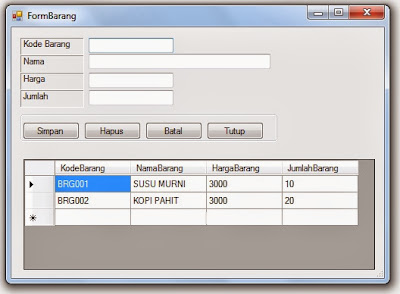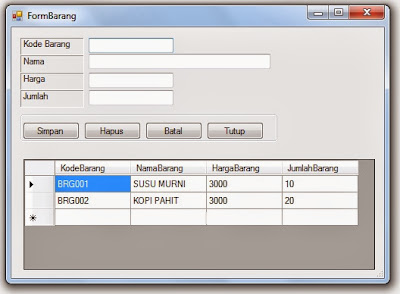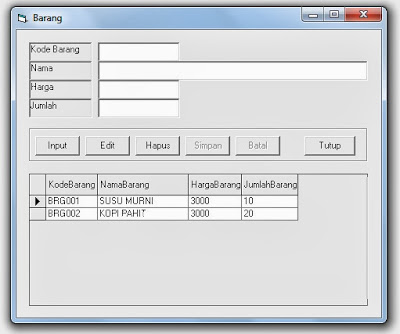Langsung aja buka notepad++ nya lalu copas dan simpen .
 |
| Form Login dengan CSS |
Berikut Codingan nya :<!doctype html>
<html lang="en-US">
<style type="text/css">
@charset "utf-8";
/* CSS Document */
/* ---------- FONTAWESOME ---------- */
/* ---------- http://fortawesome.github.com/Font-Awesome/ ---------- */
/* ---------- http://weloveiconfonts.com/ ---------- */
@import url(http://weloveiconfonts.com/api/?family=fontawesome);
/* ---------- ERIC MEYER'S RESET CSS ---------- */
/* ---------- http://meyerweb.com/eric/tools/css/reset/ ---------- */
@import url(http://meyerweb.com/eric/tools/css/reset/reset.css);
/* ---------- FONTAWESOME ---------- */
[class*="fontawesome-"]:before {
font-family: 'FontAwesome', sans-serif;
}
/* ---------- GENERAL ---------- */
body {
background-color: #C0C0C0;
color: #000;
font-family: "Varela Round", Arial, Helvetica, sans-serif;
font-size: 16px;
line-height: 1.5em;
}
input {
border: none;
font-family: inherit;
font-size: inherit;
font-weight: inherit;
line-height: inherit;
-webkit-appearance: none;
}
/* ---------- LOGIN ---------- */
#login {
margin: 50px auto;
width: 400px;
}
#login h2 {
background-color: #f95252;
-webkit-border-radius: 20px 20px 0 0;
-moz-border-radius: 20px 20px 0 0;
border-radius: 20px 20px 0 0;
color: #fff;
font-size: 28px;
padding: 20px 26px;
}
#login h2 span[class*="fontawesome-"] {
margin-right: 14px;
}
#login fieldset {
background-color: #fff;
-webkit-border-radius: 0 0 20px 20px;
-moz-border-radius: 0 0 20px 20px;
border-radius: 0 0 20px 20px;
padding: 20px 26px;
}
#login fieldset p {
color: #777;
margin-bottom: 14px;
}
#login fieldset p:last-child {
margin-bottom: 0;
}
#login fieldset input {
-webkit-border-radius: 3px;
-moz-border-radius: 3px;
border-radius: 3px;
}
#login fieldset input[type="text"], #login fieldset input[type="password"] {
background-color: #eee;
color: #777;
padding: 4px 10px;
width: 328px;
}
#login fieldset input[type="submit"] {
background-color: #33cc77;
color: #fff;
display: block;
margin: 0 auto;
padding: 4px 0;
width: 100px;
}
#login fieldset input[type="submit"]:hover {
background-color: #28ad63;
}
</style>
<head>
<meta charset="utf-8">
<title>Login</title>
<link rel="stylesheet" href="http://fonts.googleapis.com/css?family=Varela+Round">
<!--[if lt IE 9]>
<script src="http://html5shiv.googlecode.com/svn/trunk/html5.js"></script>
<![endif]-->
</head>
<body>
<div id="login">
<h2><span class="fontawesome-lock"></span>Sign In</h2>
<form method="POST" action="checklogin.php">
<fieldset>
<p><label for="admin">admin</label></p>
<p><input name="admin" type="text" onBlur="if(this.value=='')this.value='admin'" onFocus="if(this.value=='admin')this.value=''"></p> <!-- JS because of IE support; better: placeholder="mail@address.com" -->
<p><label for="password">Password</label></p>
<p><input name="password" type="password" id="password" value="password" onBlur="if(this.value=='')this.value='password'" onFocus="if(this.value=='password')this.value=''"></p> <!-- JS because of IE support; better: placeholder="password" -->
<p><input name="submit" type="submit" value="Sign In"></p>
</fieldset>
</form>
</div> <!-- end login -->
</body>
</html>